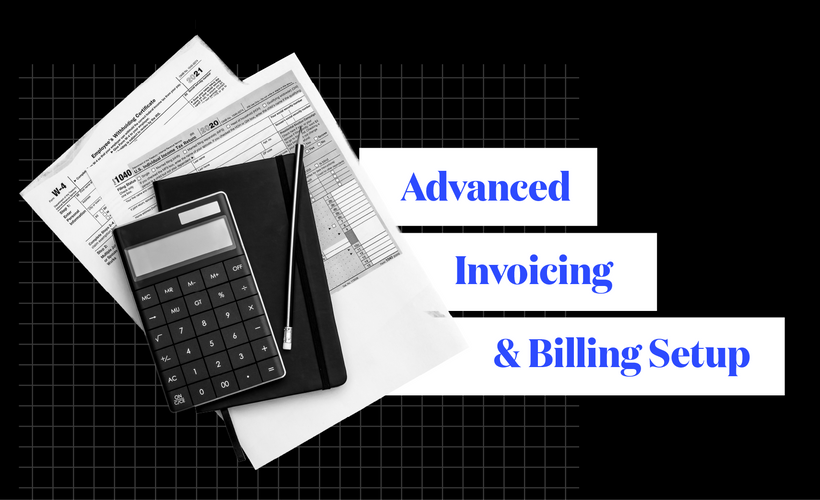
About the Course
Description: This course dives deep into the intricacies of advanced billing and invoicing, equipping you with the skills to streamline your processes, optimize cash flow, and master even the most complex scenarios. Let's get started!
Prerequisites: Intro to Invoicing | Estimated Time: 45 minutes
Learning Objectives:
Course Categories
Advanced
Certification
Time & Billing
Course Progress
Course Outline
-
Level Up Your Ledger
- Course Overview
-
Adjust Billing Settings
- Set Service Items and Rates
- Set Team Member (User) Rates
- Automate Late Fees
-
Payment Collection
- Enroll in Canopy Payments
-
Handling Account Retainers, Credits and Expenses
- Create a Billing Credit
- Viewing Credits Page
- Make an Account Payment or Retainer
- Apply Credit to Invoice
- Expense Management Video
- Create and apply expenses
-
Tracking Work in Progress
- Video: View WIP Reports
- View WIP Reports
- Add Time Entries to Any Invoice
- Print WIP Reports
-
Course Challenge
- Challenge Overview
- Step One: Add a client retainer
- Step Two: Add expenses
- Step Three: Invoice your Client
-
Course Quiz
- Advanced Invoicing and Billing Quiz
- Course Feedback
About the Course
Description: This course dives deep into the intricacies of advanced billing and invoicing, equipping you with the skills to streamline your processes, optimize cash flow, and master even the most complex scenarios. Let's get started!
Prerequisites: Intro to Invoicing | Estimated Time: 45 minutes
Learning Objectives:
Course Outline
-
Level Up Your Ledger
- Course Overview
-
Adjust Billing Settings
- Set Service Items and Rates
- Set Team Member (User) Rates
- Automate Late Fees
-
Payment Collection
- Enroll in Canopy Payments
-
Handling Account Retainers, Credits and Expenses
- Create a Billing Credit
- Viewing Credits Page
- Make an Account Payment or Retainer
- Apply Credit to Invoice
- Expense Management Video
- Create and apply expenses
-
Tracking Work in Progress
- Video: View WIP Reports
- View WIP Reports
- Add Time Entries to Any Invoice
- Print WIP Reports
-
Course Challenge
- Challenge Overview
- Step One: Add a client retainer
- Step Two: Add expenses
- Step Three: Invoice your Client
-
Course Quiz
- Advanced Invoicing and Billing Quiz
- Course Feedback
Course Categories
Advanced
Certification
Time & Billing
