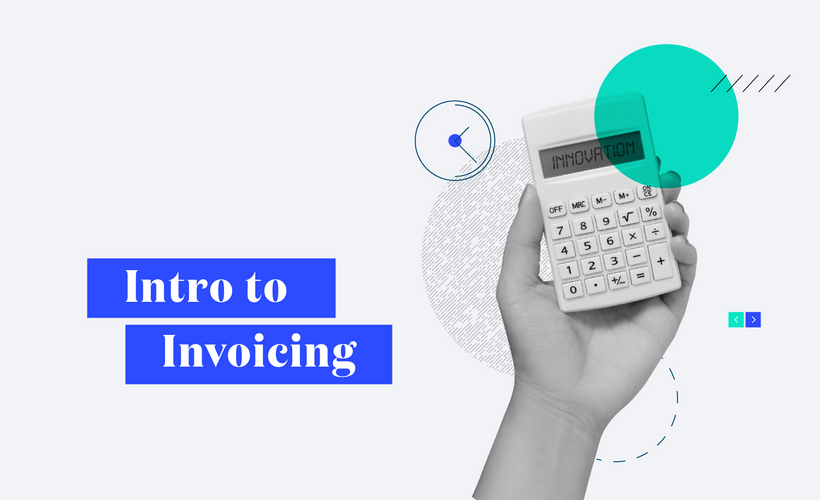
About the Course
Description: This course is designed to help you get one step closer to payday by taking you through all the ways to create and track invoices in Canopy.
Prerequisites: None. | Estimated Time: 60 minutes
Learning Objectives:
- Create a new invoice
- Edit and manage invoices
- Flat rate v. Fixed rate billing
- Create bulk invoices
Course Categories
Beginner
Certification
Time & Billing
Course Progress
Course Outline
-
Get Ready for Payday!
- Course Overview
-
Invoicing Clients
- Invoice Video
- Make an Invoice
- Create Invoices from Client Record
- Associate Time Entries and Expenses
- Write Up/Write Down vs Discounting
- Create an Invoice With Zero Balance Due
- Customizing and Previewing Invoices
-
Applying Hourly vs Flat Rate Billing
- Hourly vs. Flat Rate Overview
- Hourly Billing: Tracking Time
- Track Billable Time Video
- Hourly Billing: Tracking Un-billed Work (WIP)
- View WIP Reports Video
- Hourly Billing: Sending an Invoice with Hourly Rates
- Fixed Rate: Set Service Items and Rates
- Fixed Rate: Add Time Entries to a Service Item
-
Invoices and the Client Portal Experience
- Invoices and the Client Experience Overview
- How Your Clients Receive Invoices
- The Client Portal Billing Experience
- Generate Statements
-
Tracking All Invoices
- Tracking Invoices Overview
- Introducing the Billing Dashboard
- Introducing the Invoices Dashboard
-
Create Recurring and Bulk Invoices
- Recurring and Bulk Invoices Overview
- How to Video: Recurring Invoices
- Create a Recurring Invoice
- Manage Recurring Invoices
- How to Video: Bulk Invoicing
- Create a Bulk Invoice
- Managing Bulk Invoices
-
Course Challenge
- Challenge Overview
- Step One: View Client WIP and create an Invoice
- Step Two: Adjust Invoice Line Items and Settings
- Step Three: Send and View Invoice
-
Course Quiz
- Intro to Invoicing Quiz
- Quick Course Feedback
About the Course
Description: This course is designed to help you get one step closer to payday by taking you through all the ways to create and track invoices in Canopy.
Prerequisites: None. | Estimated Time: 60 minutes
Learning Objectives:
- Create a new invoice
- Edit and manage invoices
- Flat rate v. Fixed rate billing
- Create bulk invoices
Course Outline
-
Get Ready for Payday!
- Course Overview
-
Invoicing Clients
- Invoice Video
- Make an Invoice
- Create Invoices from Client Record
- Associate Time Entries and Expenses
- Write Up/Write Down vs Discounting
- Create an Invoice With Zero Balance Due
- Customizing and Previewing Invoices
-
Applying Hourly vs Flat Rate Billing
- Hourly vs. Flat Rate Overview
- Hourly Billing: Tracking Time
- Track Billable Time Video
- Hourly Billing: Tracking Un-billed Work (WIP)
- View WIP Reports Video
- Hourly Billing: Sending an Invoice with Hourly Rates
- Fixed Rate: Set Service Items and Rates
- Fixed Rate: Add Time Entries to a Service Item
-
Invoices and the Client Portal Experience
- Invoices and the Client Experience Overview
- How Your Clients Receive Invoices
- The Client Portal Billing Experience
- Generate Statements
-
Tracking All Invoices
- Tracking Invoices Overview
- Introducing the Billing Dashboard
- Introducing the Invoices Dashboard
-
Create Recurring and Bulk Invoices
- Recurring and Bulk Invoices Overview
- How to Video: Recurring Invoices
- Create a Recurring Invoice
- Manage Recurring Invoices
- How to Video: Bulk Invoicing
- Create a Bulk Invoice
- Managing Bulk Invoices
-
Course Challenge
- Challenge Overview
- Step One: View Client WIP and create an Invoice
- Step Two: Adjust Invoice Line Items and Settings
- Step Three: Send and View Invoice
-
Course Quiz
- Intro to Invoicing Quiz
- Quick Course Feedback
Course Categories
Beginner
Certification
Time & Billing
