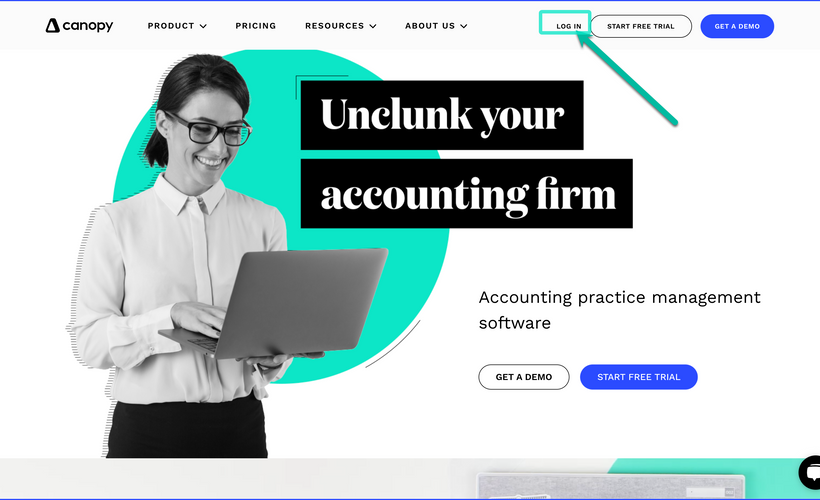
About the Course
Description: This course is designed for anyone new to Canopy. Learn the basics of navigating Canopy from logging in to managing your settings.
Prerequisites: None. | Estimated Time: 15 minutes
Learning Objectives:
- Log in to Canopy
- Adjust settings and profile information
- Sync email and calendar
- Access and Permission basics
Course Categories
Beginner
Onboarding
Course Progress
Course Outline
-
Getting Started
- Logging into Canopy
- Getting around Canopy
- Navigating Canopy with Ease
- The Global Plus (+) Button: Your Shortcut to Quick Actions
- Keeping Your Account Secure with Two-Factor Authentication (2FA)
-
Enter Practitioner and Firm Information
- Access Account Settings
- Updating Your Firm Information in Canopy
- Updating Your Practitioner Information in Canopy
-
Sync Email & Calendar
- Sync Email and Calendar Video
- Sync an Email and Calendar Account
- Access Email & Calendar Settings
- Add an Email Signature
-
Basics of License, Access and Permissions
- Understanding Licenses, and Permission Sets
- Set Access Using Permission Sets
-
Getting Help from Supporting Resources
- Using the Canopy Knowledge Base
- Help your Clients
- Contact Support
About the Course
Description: This course is designed for anyone new to Canopy. Learn the basics of navigating Canopy from logging in to managing your settings.
Prerequisites: None. | Estimated Time: 15 minutes
Learning Objectives:
- Log in to Canopy
- Adjust settings and profile information
- Sync email and calendar
- Access and Permission basics
Course Outline
-
Getting Started
- Logging into Canopy
- Getting around Canopy
- Navigating Canopy with Ease
- The Global Plus (+) Button: Your Shortcut to Quick Actions
- Keeping Your Account Secure with Two-Factor Authentication (2FA)
-
Enter Practitioner and Firm Information
- Access Account Settings
- Updating Your Firm Information in Canopy
- Updating Your Practitioner Information in Canopy
-
Sync Email & Calendar
- Sync Email and Calendar Video
- Sync an Email and Calendar Account
- Access Email & Calendar Settings
- Add an Email Signature
-
Basics of License, Access and Permissions
- Understanding Licenses, and Permission Sets
- Set Access Using Permission Sets
-
Getting Help from Supporting Resources
- Using the Canopy Knowledge Base
- Help your Clients
- Contact Support
Course Categories
Beginner
Onboarding
