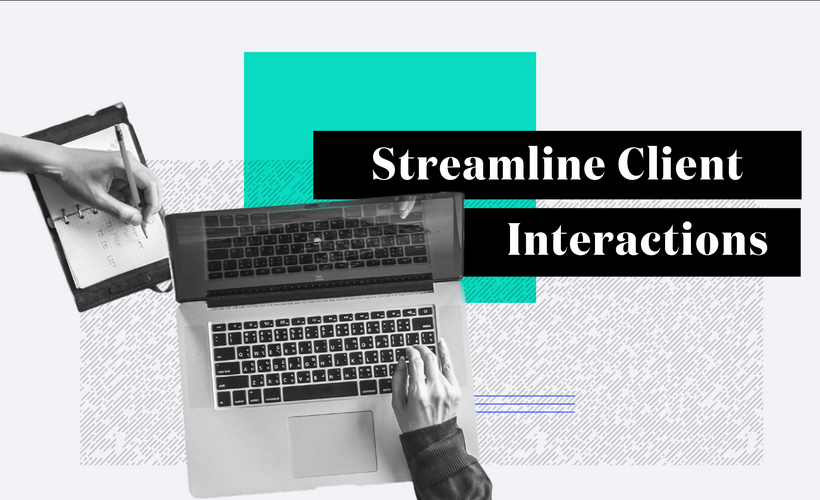
About the Course
Description: This course is designed to help you send and receive emails in Canopy, invite clients to the client portal, and collect information using organizers and questionnaires.
Prerequisites: None. | Estimated Time: 45 minutes
Learning Objectives:
- Send and view email correspondences in Canopy
- Send bulk emails
- Send Client Portal invitations
- Collect info with Organizers
- Create custom Questionnaires
Course Categories
Beginner
Certification
Client Management
Course Progress
Course Outline
-
Communicating and Collecting Information
- Course Overview
-
Using your Canopy Email Inbox
- Using your Inbox
- View Email Correspondence
- Create an Email Template
- Apply an Email Template to an Email
-
Email Clients
- Sending a Single Email
- Sending Bulk Emails
-
Send Client Portal Invites
- Client Portal Overview
- Why use the Client Portal?
- How To Video: Client Portal Invitation
- Understanding the Invitation Process
- Inviting a Client to the Client Portal
- Best Practices for Encouraging Clients to Use the Canopy Client Portal
-
Collect Info with Organizers
- Getting to Know Tax Organizers and Custom Questionnaires
- Creating Organizers
- Viewing Sent Organizers
-
Custom Questionnaires
- Create a Custom Questionnaire Template
- Add Questions and Fillable fields to your Questionnaire
- Set Question Conditions
- Apply Questionnaire Templates
- Manage Questionnaires in the Task List
-
Course Challenge
- Challenge Overview
- Step 1: Send a Welcome Email
- Step 2: Send a Client Portal Link
- Step 3: Log in to the Client Portal
-
Course Quiz
- Streaming Client Interactions Quiz
- Course Survey
About the Course
Description: This course is designed to help you send and receive emails in Canopy, invite clients to the client portal, and collect information using organizers and questionnaires.
Prerequisites: None. | Estimated Time: 45 minutes
Learning Objectives:
- Send and view email correspondences in Canopy
- Send bulk emails
- Send Client Portal invitations
- Collect info with Organizers
- Create custom Questionnaires
Course Outline
-
Communicating and Collecting Information
- Course Overview
-
Using your Canopy Email Inbox
- Using your Inbox
- View Email Correspondence
- Create an Email Template
- Apply an Email Template to an Email
-
Email Clients
- Sending a Single Email
- Sending Bulk Emails
-
Send Client Portal Invites
- Client Portal Overview
- Why use the Client Portal?
- How To Video: Client Portal Invitation
- Understanding the Invitation Process
- Inviting a Client to the Client Portal
- Best Practices for Encouraging Clients to Use the Canopy Client Portal
-
Collect Info with Organizers
- Getting to Know Tax Organizers and Custom Questionnaires
- Creating Organizers
- Viewing Sent Organizers
-
Custom Questionnaires
- Create a Custom Questionnaire Template
- Add Questions and Fillable fields to your Questionnaire
- Set Question Conditions
- Apply Questionnaire Templates
- Manage Questionnaires in the Task List
-
Course Challenge
- Challenge Overview
- Step 1: Send a Welcome Email
- Step 2: Send a Client Portal Link
- Step 3: Log in to the Client Portal
-
Course Quiz
- Streaming Client Interactions Quiz
- Course Survey
Course Categories
Beginner
Certification
Client Management
