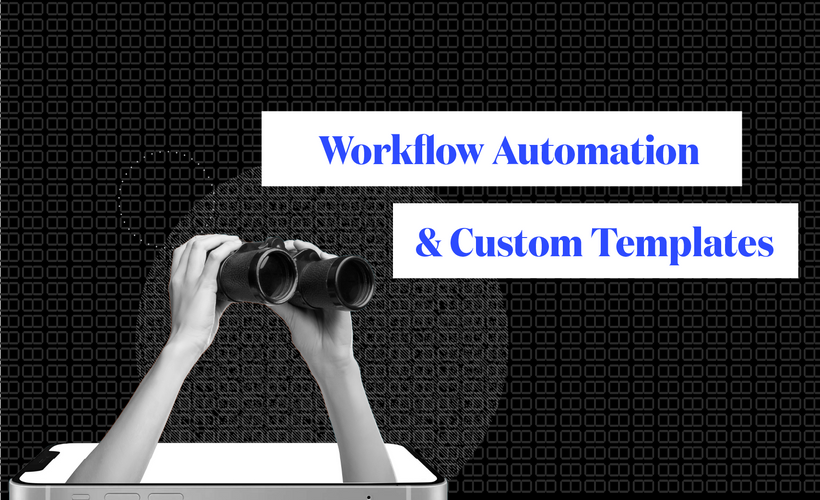
About the Course
Description: This course dives deep into the intricacies of advanced billing and invoicing, equipping you with the skills to streamline your processes, optimize cash flow, and master even the most complex scenarios. Let's get started!
Prerequisites: Tracking Tasks & Time | Estimated Time: 45 minutes
Learning Objectives:
- Create Recurring tasks
- Create and use Automation
- Use Task Templates
- Navigate the task list
- Create eSign Templates
Course Categories
Advanced
Certification
Document Management
Workflow
Course Progress
Course Outline
-
Unleash the Power of Tasks and Automation
- Course Overview
-
Review Tasks and Subtasks
- Reviewing Tasks and Subtasks
- Custom Task Statuses
- Using Recurring Tasks
- Keep Recurring Tasks Organized with Dynamic Placeholders
- Recurring Task Examples
-
All About Automation
- What is Automation?
- Planning out an Automation
- Adding Automation
- Common Ways to Use Automation in Canopy
- Common Automation Rules
-
Utilizing Task Templates
- Intro to Task Templates
- Task Templates Video
- Make a Task Template
- Using Automation with Task Templates
- Using Canopy Pre-Made Templates
- Apply Task Templates
- When to Use Task Templates vs. One-Off Tasks
-
Managing Tasks
- Using the Task List
- Tracking Recurring Tasks
-
eSign Templates
- eSign Templates Video
- Create an eSign Template
- Apply eSign Template
-
Course Challenge
- Challenge Overview
- Step One: Create a Task Template
- Step Two: Apply Task Template
- Step 3: Run Automation
-
Course Quiz
- Workflow Automation & Custom Templates Quiz
- Course Feedback
About the Course
Description: This course dives deep into the intricacies of advanced billing and invoicing, equipping you with the skills to streamline your processes, optimize cash flow, and master even the most complex scenarios. Let's get started!
Prerequisites: Tracking Tasks & Time | Estimated Time: 45 minutes
Learning Objectives:
- Create Recurring tasks
- Create and use Automation
- Use Task Templates
- Navigate the task list
- Create eSign Templates
Course Outline
-
Unleash the Power of Tasks and Automation
- Course Overview
-
Review Tasks and Subtasks
- Reviewing Tasks and Subtasks
- Custom Task Statuses
- Using Recurring Tasks
- Keep Recurring Tasks Organized with Dynamic Placeholders
- Recurring Task Examples
-
All About Automation
- What is Automation?
- Planning out an Automation
- Adding Automation
- Common Ways to Use Automation in Canopy
- Common Automation Rules
-
Utilizing Task Templates
- Intro to Task Templates
- Task Templates Video
- Make a Task Template
- Using Automation with Task Templates
- Using Canopy Pre-Made Templates
- Apply Task Templates
- When to Use Task Templates vs. One-Off Tasks
-
Managing Tasks
- Using the Task List
- Tracking Recurring Tasks
-
eSign Templates
- eSign Templates Video
- Create an eSign Template
- Apply eSign Template
-
Course Challenge
- Challenge Overview
- Step One: Create a Task Template
- Step Two: Apply Task Template
- Step 3: Run Automation
-
Course Quiz
- Workflow Automation & Custom Templates Quiz
- Course Feedback
Course Categories
Advanced
Certification
Document Management
Workflow
