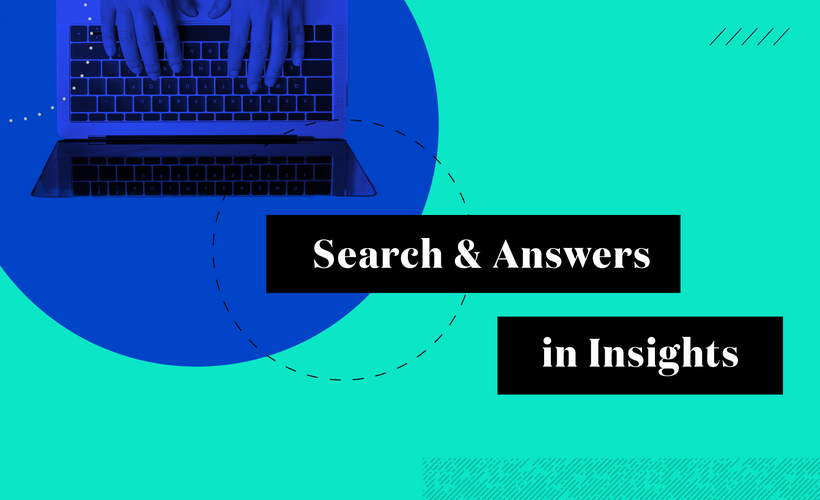
About the Course
Description:
This course is designed to help you build and customize Answers using the search functionality in Insights. You’ll learn how to select the right data source, choose a visualization, apply configurations, and use keywords to get the exact information you need—fast.
Prerequisites: None. | Estimated Time: 30 minutes
Learning Objectives:
Understand what an Answer is and how it’s used in Insights
Build searches using the search bar and selected data points
Choose the right data source for your reporting needs
Select and customize visualizations to display your results clearly
Apply configurations like renaming, formatting, and sorting
Use keywords to enhance and simplify your search experience
Course Categories
-
Let's start Searching!
- Course Overview
- Video: Understanding Search and Answers
-
The basics of Searching
- What is an Answer?
- Overview of the Answers Workspace
- Choose your Datasource
- Creating a Search Using Data Points
- Using the Data Panel
- Using the Search Bar
- Undo, redo, and reset buttons
- Save an Answer
-
Visualizations and Configurations
- Visualizations Overview
- Choosing your Visualization
- Customizing your Visualization
- More Fun with Customizations
- Zoom into a Chart
- Sorting Order
- Hide and show values
- Downloading your Search
-
Using Key Words
- Search Using Key Words
- Using Key Words for Time Series Analysis
-
Course Challenge
- Challenge Overview
- Step One: Create Billing Answer
- Step Two: Create Workflow Answer
-
Course Quiz
- Course Quiz
-
Course Survey
- Quick Course Feedback
About the Course
Description:
This course is designed to help you build and customize Answers using the search functionality in Insights. You’ll learn how to select the right data source, choose a visualization, apply configurations, and use keywords to get the exact information you need—fast.
Prerequisites: None. | Estimated Time: 30 minutes
Learning Objectives:
Understand what an Answer is and how it’s used in Insights
Build searches using the search bar and selected data points
Choose the right data source for your reporting needs
Select and customize visualizations to display your results clearly
Apply configurations like renaming, formatting, and sorting
Use keywords to enhance and simplify your search experience
-
Let's start Searching!
- Course Overview
- Video: Understanding Search and Answers
-
The basics of Searching
- What is an Answer?
- Overview of the Answers Workspace
- Choose your Datasource
- Creating a Search Using Data Points
- Using the Data Panel
- Using the Search Bar
- Undo, redo, and reset buttons
- Save an Answer
-
Visualizations and Configurations
- Visualizations Overview
- Choosing your Visualization
- Customizing your Visualization
- More Fun with Customizations
- Zoom into a Chart
- Sorting Order
- Hide and show values
- Downloading your Search
-
Using Key Words
- Search Using Key Words
- Using Key Words for Time Series Analysis
-
Course Challenge
- Challenge Overview
- Step One: Create Billing Answer
- Step Two: Create Workflow Answer
-
Course Quiz
- Course Quiz
-
Course Survey
- Quick Course Feedback
